Live streaming visual art such as drawing or using design software is gaining popularity. An important aspect of live streams is the direct and real-time communication between streamers and viewers. However, currently available text-based interaction limits the expressiveness of viewers as well as streamers, especially when they refer to specific moments or objects in the stream. To investigate the feasibility of using snapshots of streamed content as a way to enhance streamer-viewer interaction, we introduce Snapstream, a system that allows users to take snapshots of the live stream, annotate them, and share the annotated snapshots in the chat. Streamers can also verbally reference a specific snapshot during streaming to respond to viewers’ questions or comments. Results from live deployments show that participants communicate more expressively and clearly with increased engagement using Snapstream. Participants used snapshots to reference part of the artwork, give suggestions on it, make fun images or memes, and log intermediate milestones. Our findings suggest that visual interaction enables richer experiences in live streaming.
Snapstream is a snapshot-based interaction tool for live streaming communication. In Snapstream, streamers and viewers can capture the current video feed of the stream as a screenshot image, annotate on it, and share it with others in the chat. Users can directly refer to a previously shared snapshot, and streamers can verbally highlight and respond to a snapshot.
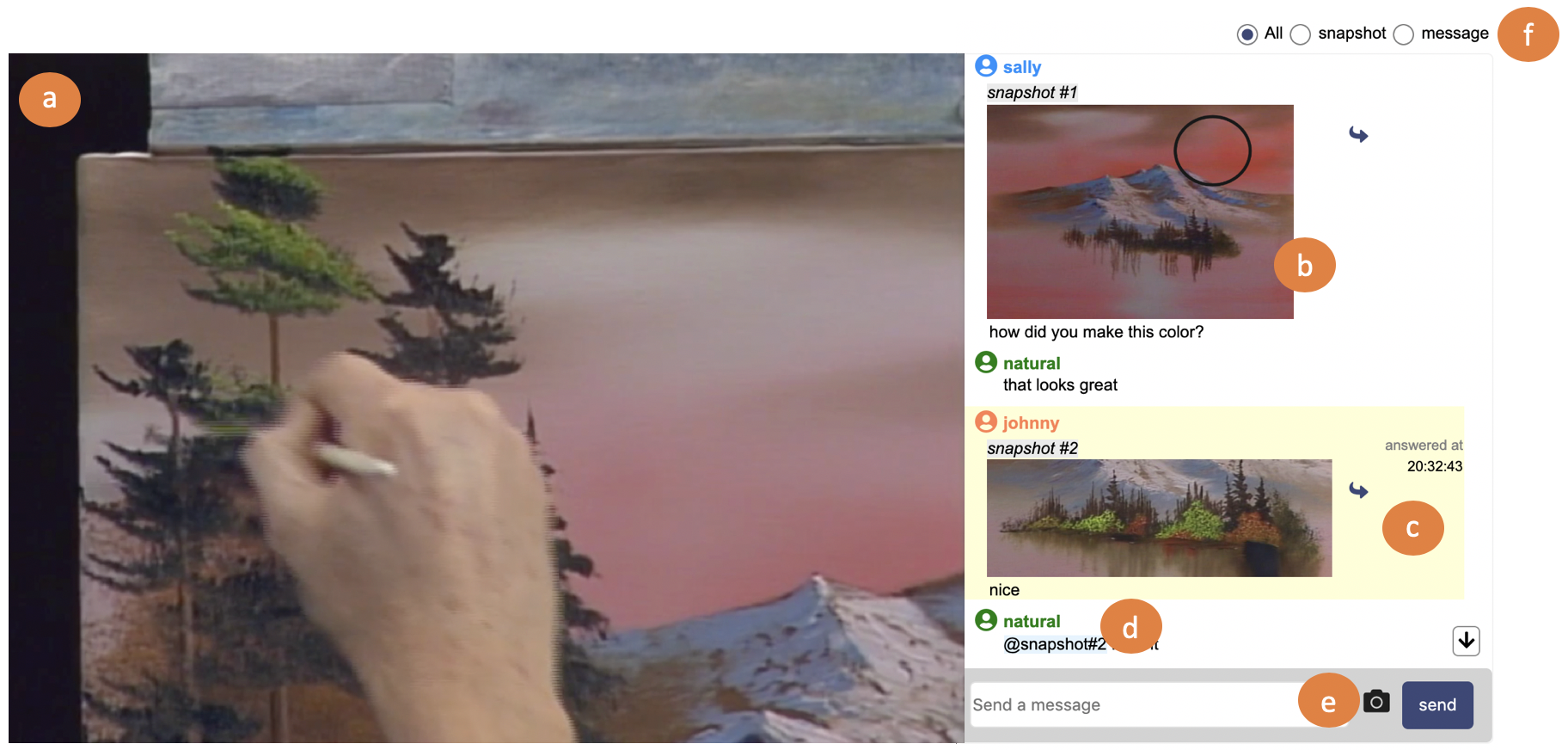
(a) The video player. (b) Users can share a snapshot in chat. (c) Streamers can refer to and answer a specific snapshot using voice. When the streamer mentions certain snapshot by voice, it will be highlighted for all users. (d) Users can mention a specific snapshot. (e) Users can take a snapshot and (f) filter the chat.
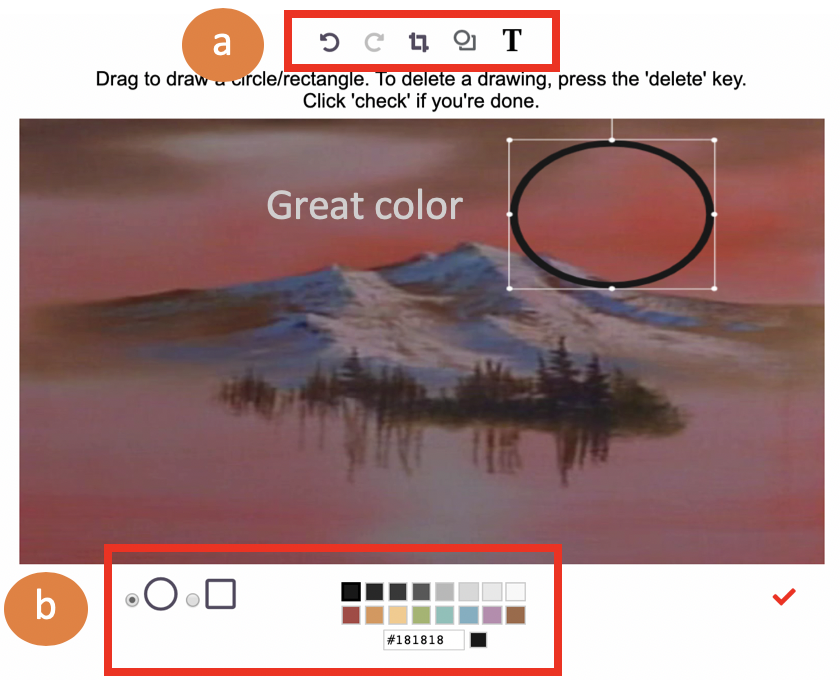
After taking a snapshot, (a) users can crop and annotate the snapshot with text and shapes. (b) Users can choose the shape of the mark and its color.
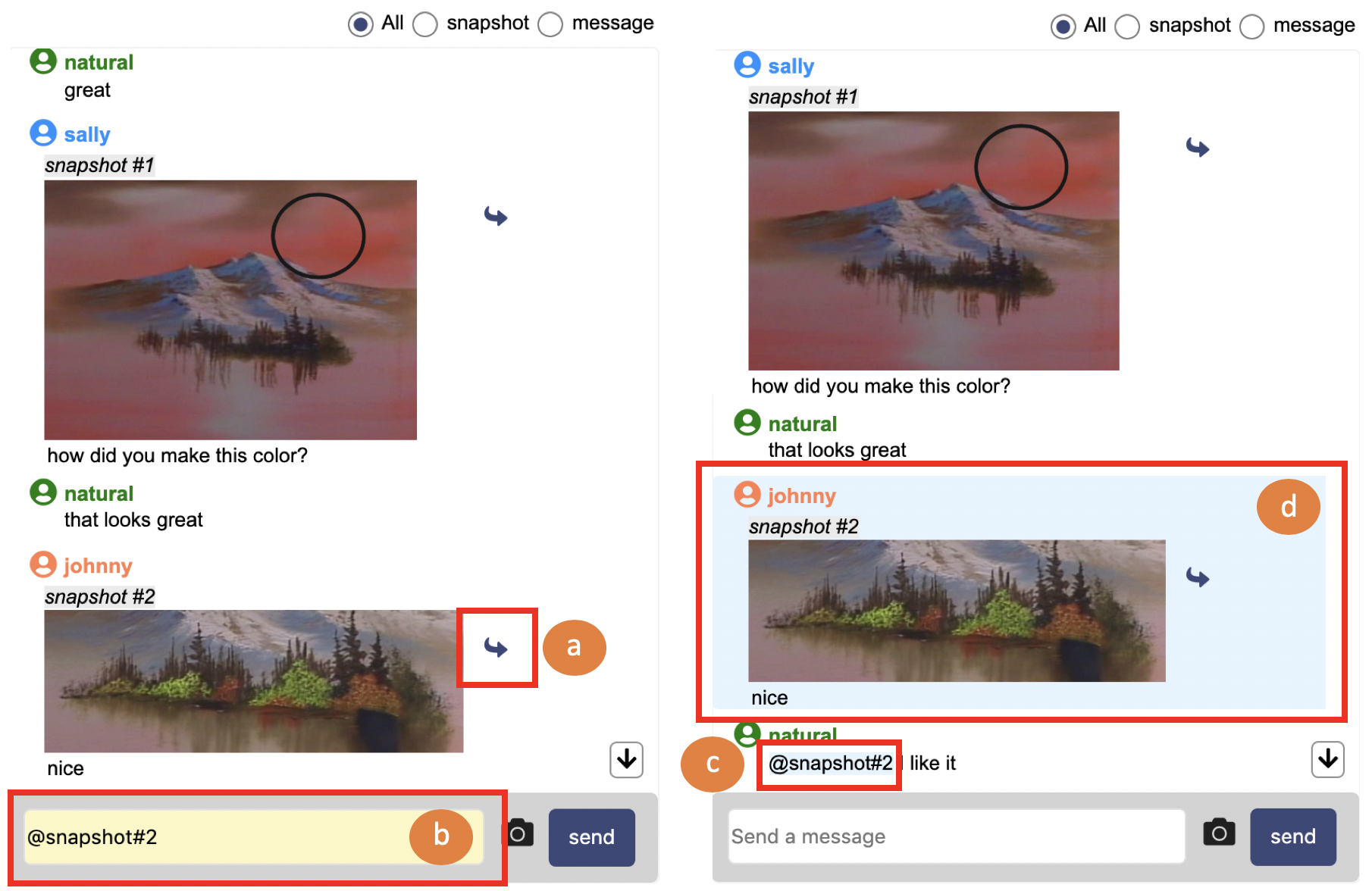
To mention a snapshot, users can either manually tag the snapshot in the message or (a) click the reply button next to the snapshot (b) which automatically adds the tag @snapshot#N to the message. Then, (c) users can click on the snapshot tag (d) which scrolls the snapshot into view and highlights it.
Snapshots shared by participants in two user studies were analyzed and categorized. The results showed that participants used Snapstream for a variety of purposes: Referencing part of artwork, Adding suggestions on the artwork, Making jokes with funny images, and Logging intermediate milestones.
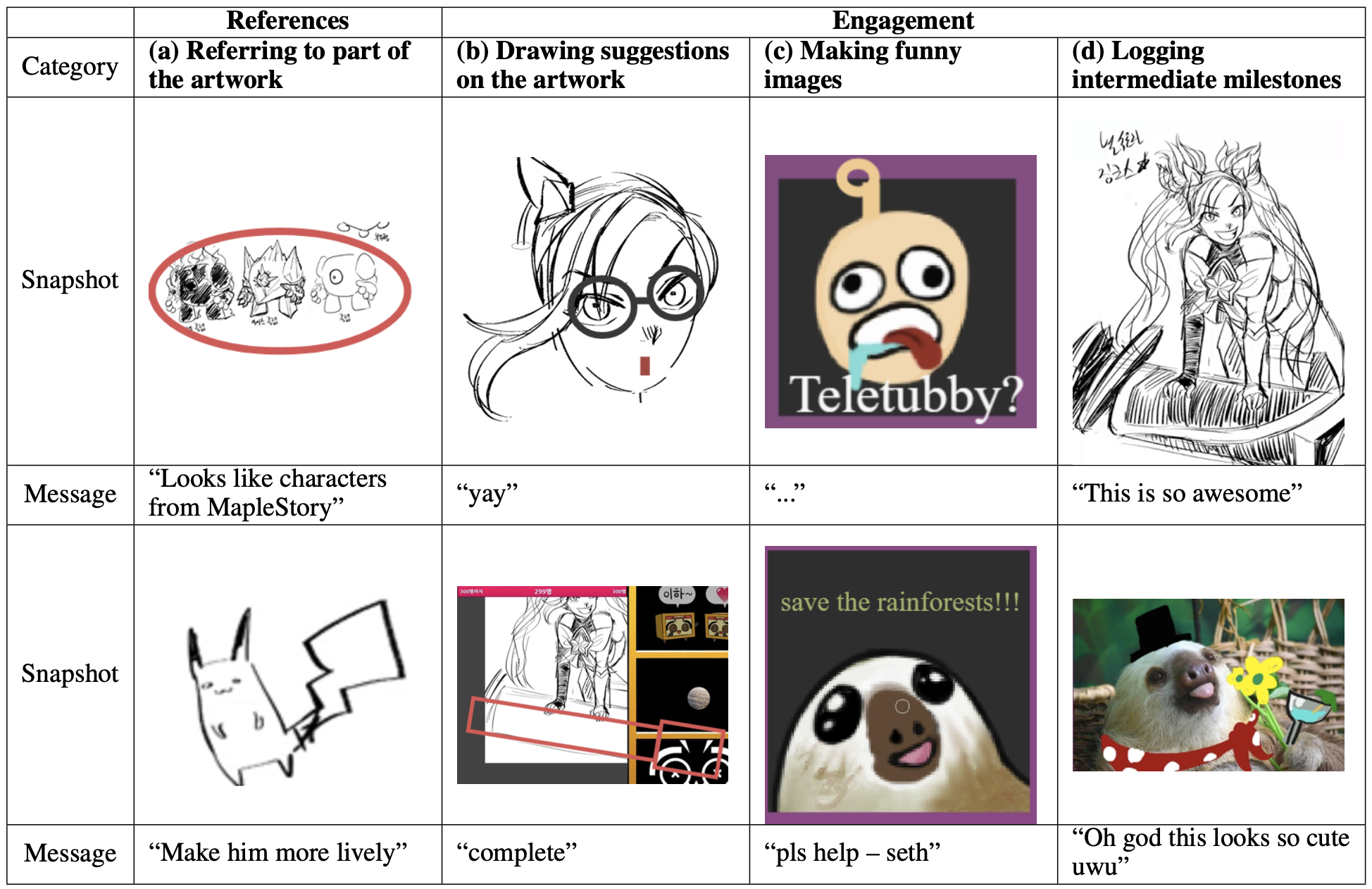
Participants communicated more expressively and clearly with increased engagement using Snapstream.
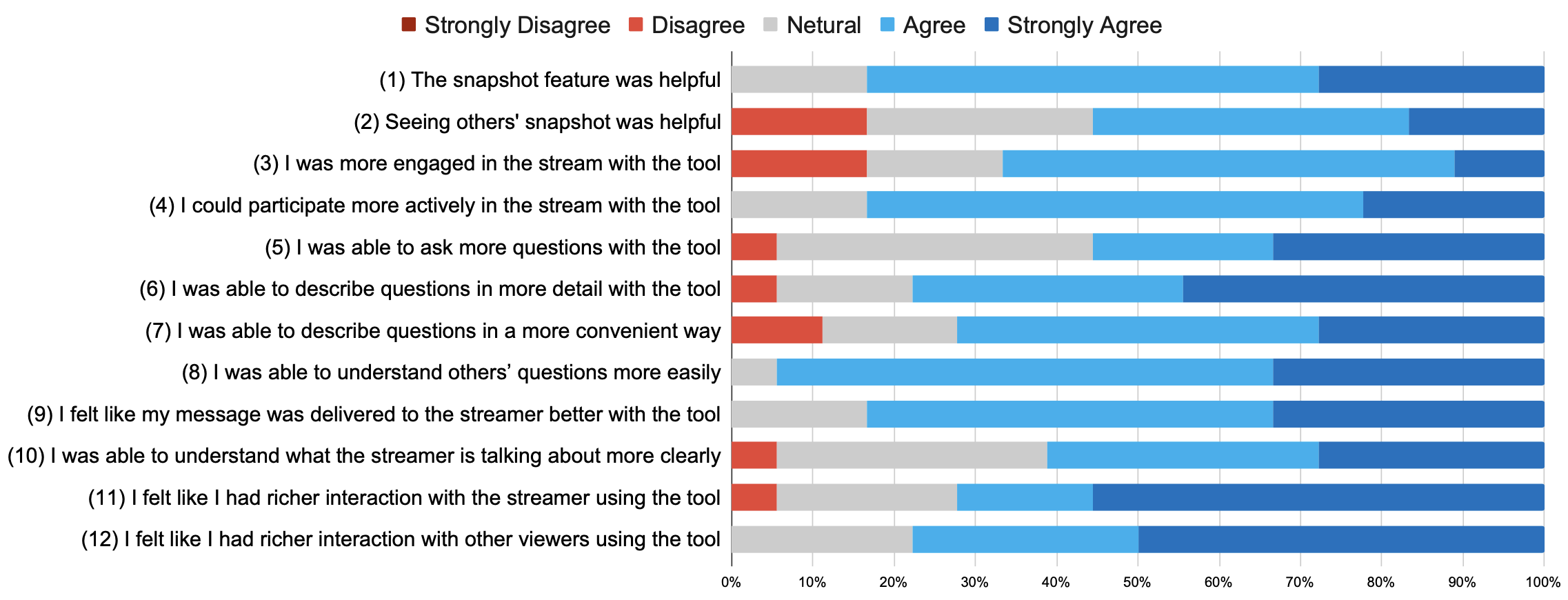
@inproceedings{yang2020snapstream,
author = {Yang, Saelyne and Lee, Changyoon and Shin, Hijung Valentina and Kim, Juho},
title = {Snapstream: Snapshot-Based Interaction in Live Streaming for Visual Art},
year = {2020},
isbn = {9781450367080},
publisher = {Association for Computing Machinery},
address = {New York, NY, USA},
url = {https://doi.org/10.1145/3313831.3376390},
doi = {10.1145/3313831.3376390},
booktitle = {Proceedings of the 2020 CHI Conference on Human Factors in Computing Systems},
pages = {1–12},
numpages = {12},
keywords = {live streaming, online interaction, chat interaction, context sharing},
location = {Honolulu, HI, USA},
series = {CHI ’20}
}